
Unlock the potential of your old hard drives with our versatile SATA IDE to USB adapter. This hard drive reader provides seamless connectivity for both SATA and IDE 2.5″ or 3.5″ hard drives, allowing you to effortlessly access and transfer data from legacy storage devices to your modern computer or laptop. With support for multiple drive types, including IDE, ATA, and SATA, this hard drive adapter offers exceptional compatibility, making it suitable for a wide range of storage solutions. Transfer files at speeds of up to 5Gbps, and enjoy the convenience of plug-and-play functionality without the need for complex installations. The compact, portable design ensures that you can easily carry it with you for on-the-go access to your valuable data. Whether you’re upgrading your storage or need to retrieve files from older drives, our SATA IDE to USB converter provides a reliable and efficient solution for all your data transfer needs.

Plug-and-play operation with no software required for easy, immediate installation
- Supported Drives: 2.5″/3.5″ SATA HDD/SSD; 2.5″/3.5″ IDE HDD; DVD-ROM, CD-ROM, CD-RW, DVD-RW, DVD+RW;
- Compatible Systems: Windows8/7/10/Vista/XP/Mac OS 9/10/Linux;
- Supports drives with a capacity of up to 6 TB;
- Support speed up to 5Gbps; Backward compatible with USB 2.0/1.1;
- On/Off Switch for HDD protection;
- DC Power Supply 12V 2A included for 3.5″ devices ;
- LED activity indicator, Plug & Play, simple, reliable and stable

Applications
- Access any SATA IDE 2.5 in. or 3.5 in. SSD/HDD from a USB-enabled laptop or desktop computer, for easy data migration or drive cloning
- Ideal for technicians who need a quick, easy way to access data on2.5 in. and 3.5 in. solid-state drives and hard drives
- Back up important data to an external storage device
- Restore your computer from a backup hard drive
- Archive media content such as photos and videos to a bare external drive

- For new HDD, please go to «Disk Management» to initialize it first, and then your HDD can be recognized.
- For Mac OS, the format needs to be set to exFat. Please backup all your data before formatting your HDD
- Note: For 3.5inch IDE HDD, you need to connect the 4 pin power cable
Just insert your HDD/SSD and connect the whole device to your desktop or laptop. No driver or software is needed! You can get easy access to your precious data in this way.


Why Is My Hard Drive Not Showing Up in Windows
- 1. Ensure that the hard drive is properly connected to your computer. Check the cables and connections to make sure they are secure. If it’s an external hard drive, try using a different USB port or cable.
- 2. Power Supply: Make sure that the hard drive is receiving power.
- 3. Disk Management: Open Disk Management in Windows to see if the drive is detected but not properly initialized or assigned a drive letter.
- 4. Device Manager: Look for the hard drive under «Disk drives» or «Other devices.» If it’s listed with a yellow exclamation mark, there may be a driver issue.
- 5. Driver Issues: Update or reinstall the drivers for the hard drive.
- 6. BIOS/UEFI Settings: If the hard drive is internal, check your computer’s BIOS/UEFI settings to see if the drive is recognized there.
- 7. Hardware Failure: The hard drive may have failed.
- 8. Compatibility: Sometimes, certain hard drives may not be compatible with a particular system.



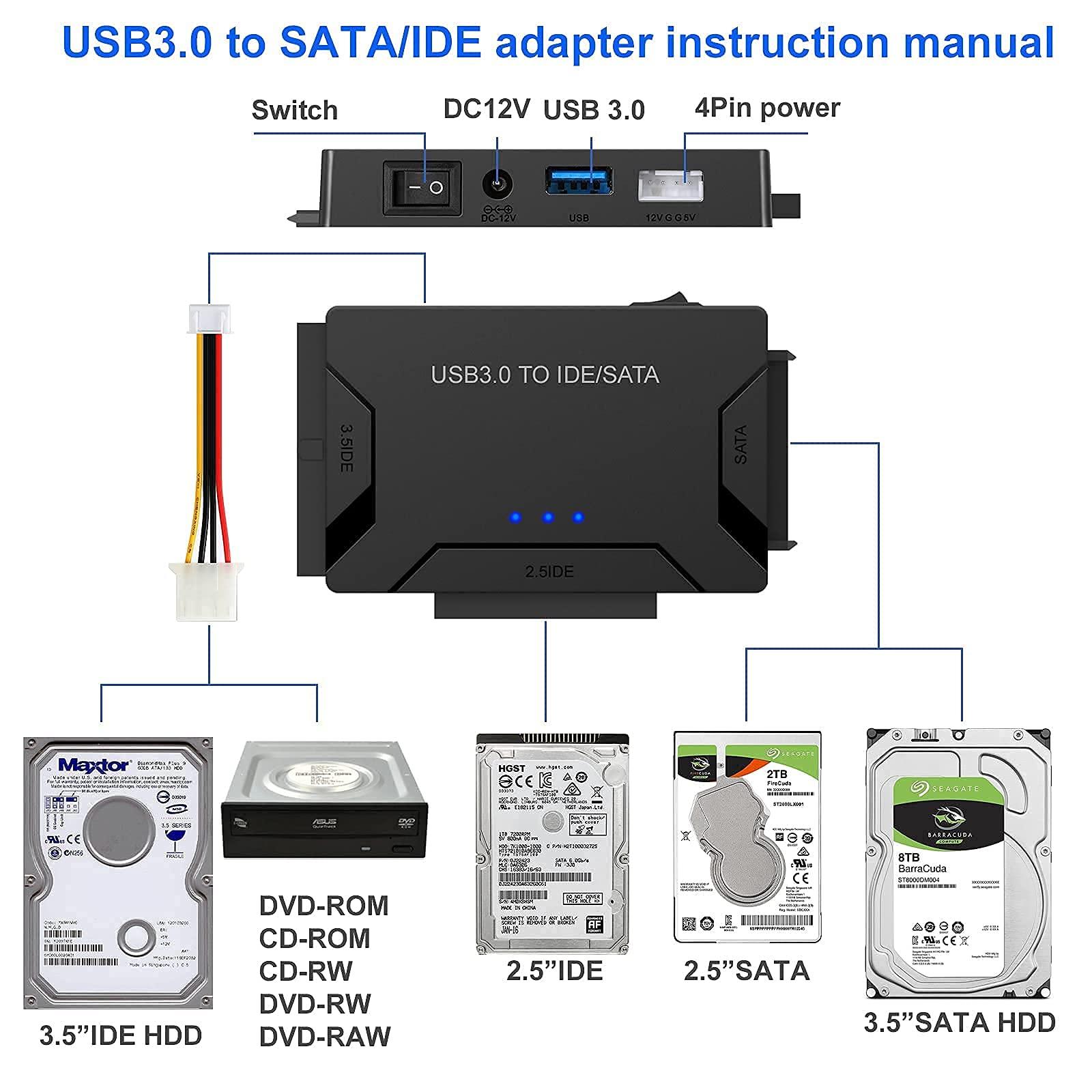
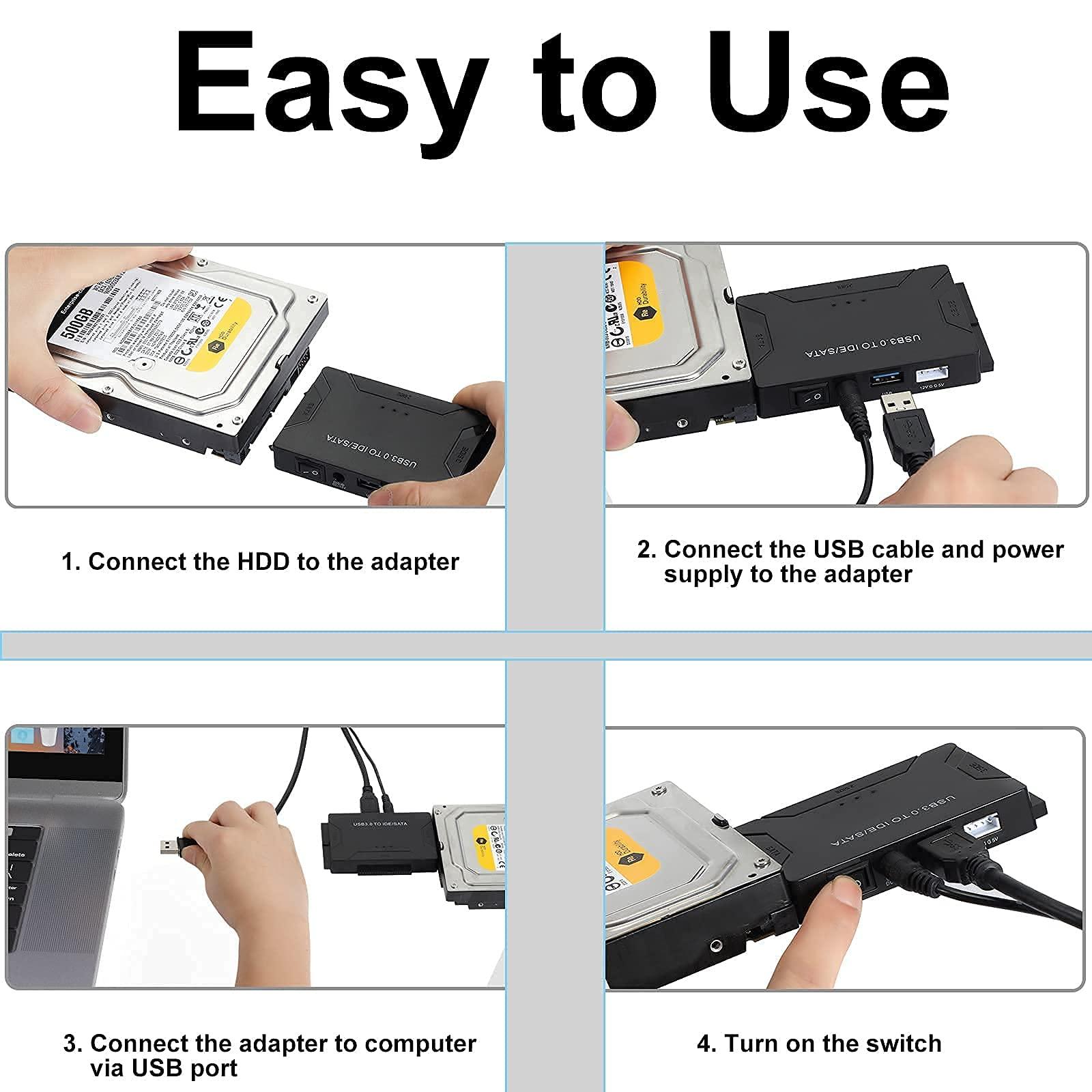
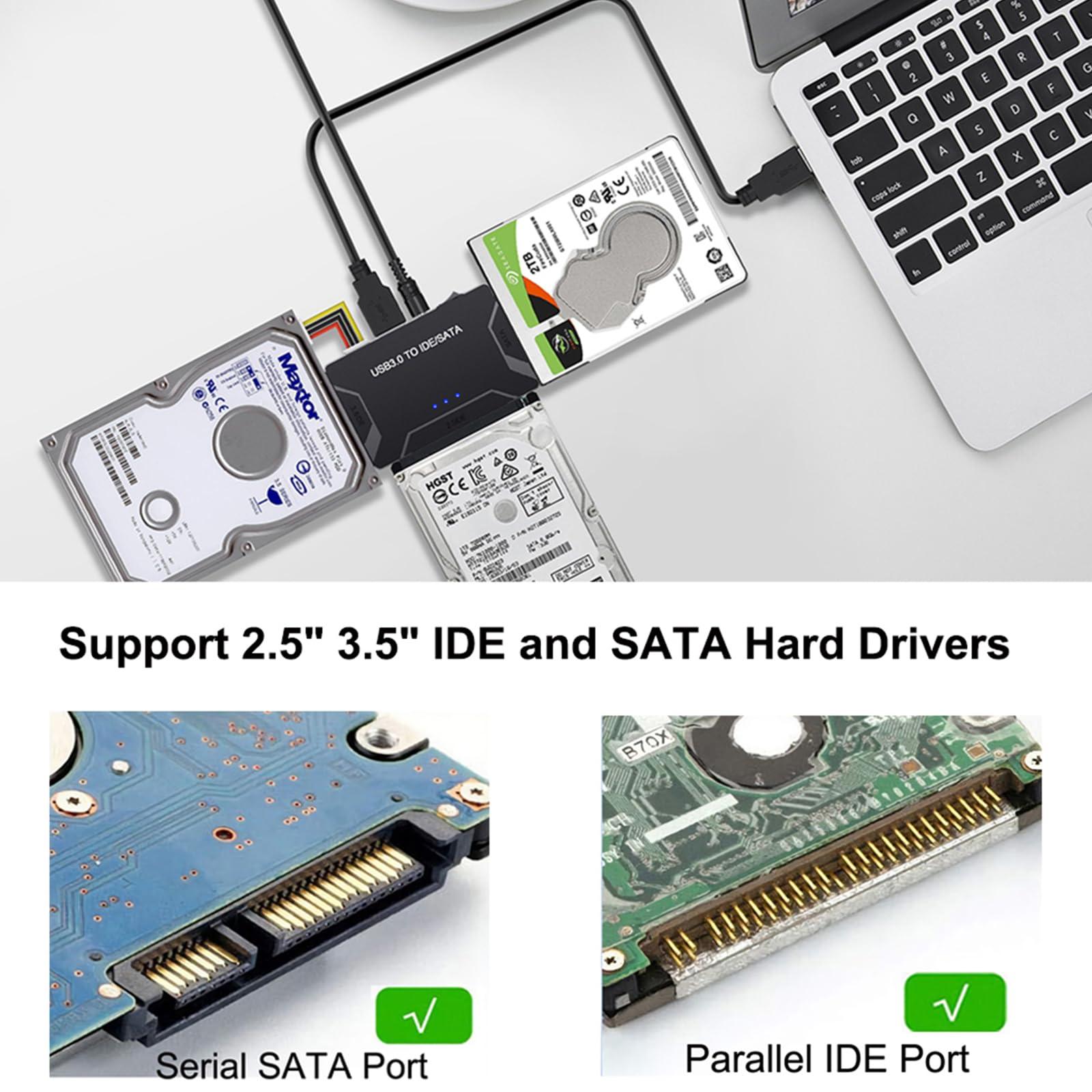















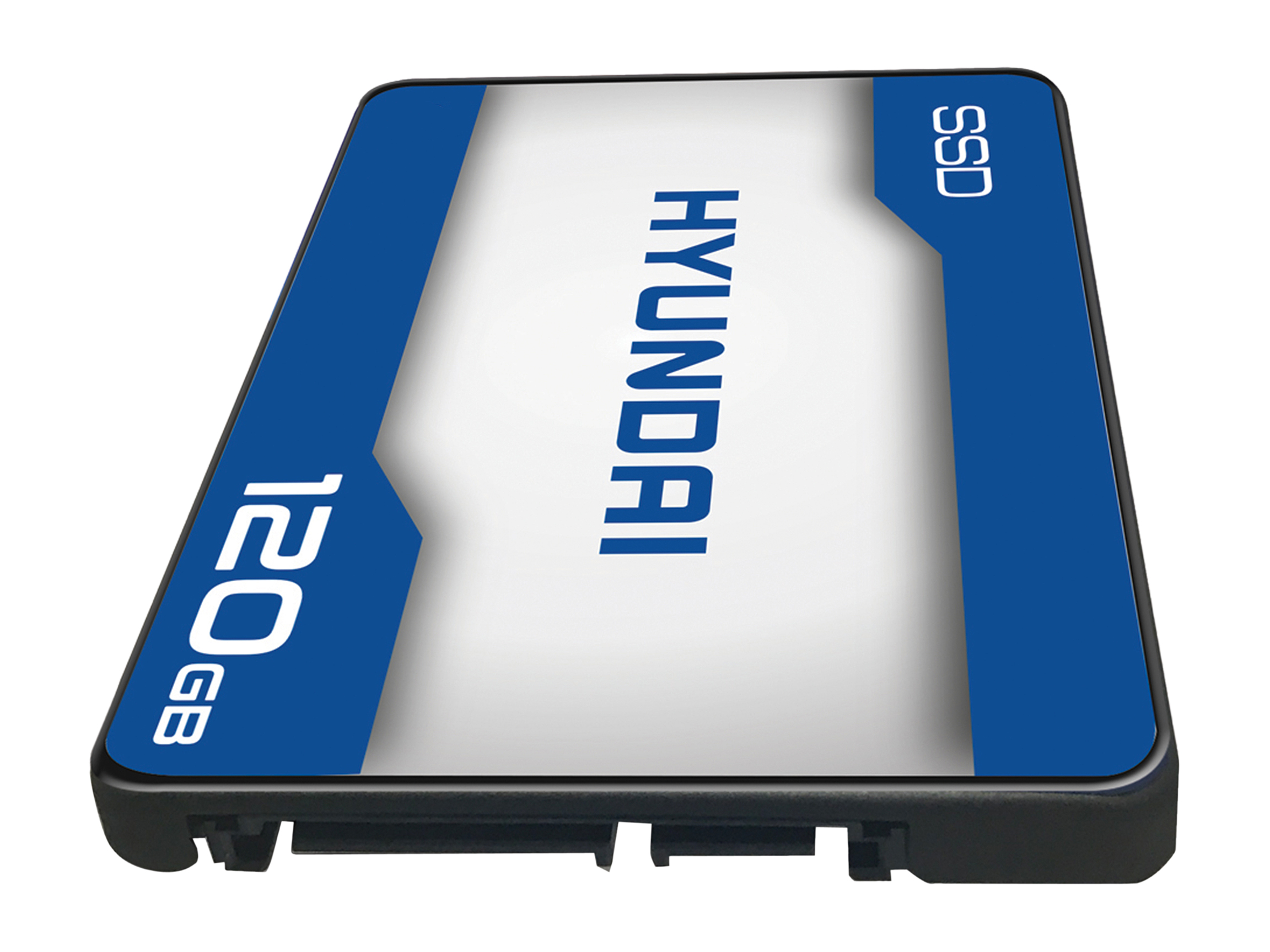

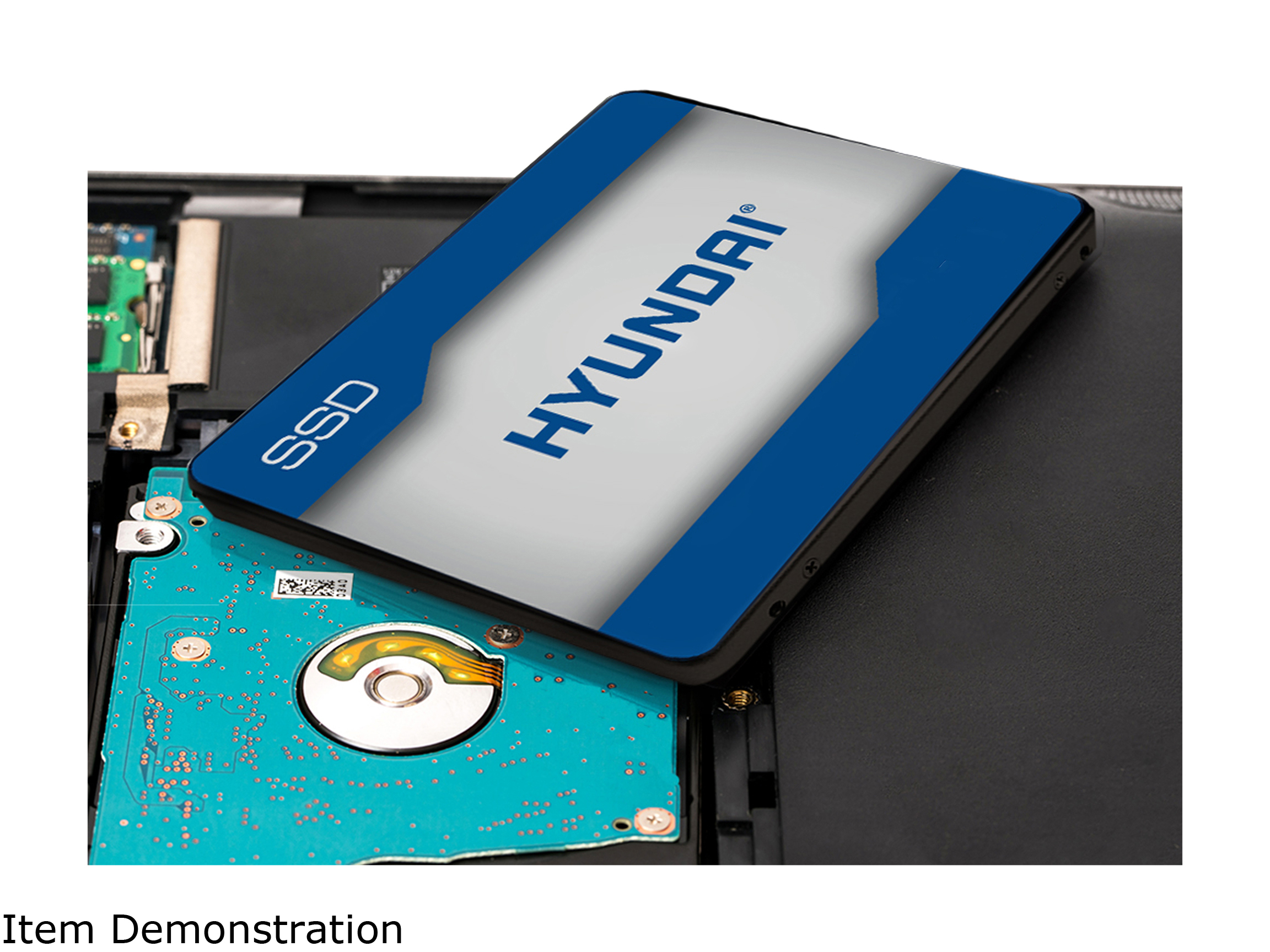
There are no reviews yet.